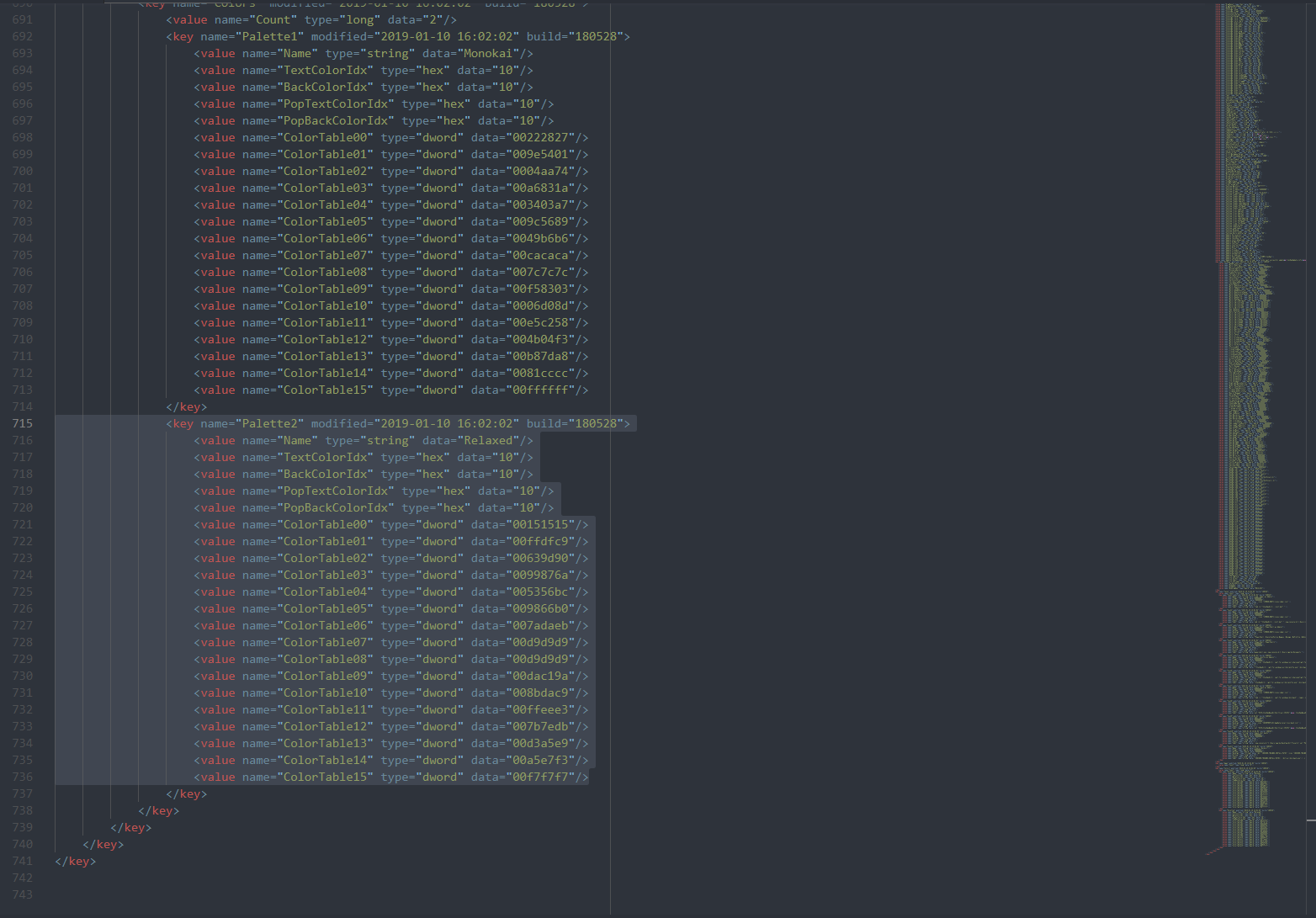Relaxed Theme for Cmder
Posted January 10, 2019
Last updated February 23, 2019 | 2c29b4f
2 minute read
Just as I translated the Relaxed Theme to Royal TS, I’ve also made a color scheme in Cmder. I absolutely love Cmder, it’s become my replacement on my work laptop for the default CMD, PowerShell, Git for Windows, WSL Docker Toolbox, and basically any CLI available on Windows.
Anyway, head on over to your Cmder XML file (check the top of your Cmder settings screen), CTRL + F search for “Palette”, and append the following text to the end of the XML file:
Notice: Change the string in the highlighted line 1 from XYZ to the next number in line, such as 2 or 3 if you only have 1 or 2 other schemes.
1
2
3
4
5
6
7
8
9
10
11
12
13
14
15
16
17
18
19
20
21
22
23
| <key name="PaletteXYZ" modified="2019-01-10 20:13:33" build="180528">
<value name="Name" type="string" data="Relaxed"/>
<value name="TextColorIdx" type="hex" data="10"/>
<value name="BackColorIdx" type="hex" data="10"/>
<value name="PopTextColorIdx" type="hex" data="10"/>
<value name="PopBackColorIdx" type="hex" data="10"/>
<value name="ColorTable00" type="dword" data="00151515"/>
<value name="ColorTable01" type="dword" data="00ffdfc9"/>
<value name="ColorTable02" type="dword" data="00639d90"/>
<value name="ColorTable03" type="dword" data="0099876a"/>
<value name="ColorTable04" type="dword" data="005356bc"/>
<value name="ColorTable05" type="dword" data="009866b0"/>
<value name="ColorTable06" type="dword" data="007adaeb"/>
<value name="ColorTable07" type="dword" data="00d9d9d9"/>
<value name="ColorTable08" type="dword" data="00d9d9d9"/>
<value name="ColorTable09" type="dword" data="00dac19a"/>
<value name="ColorTable10" type="dword" data="008bdac9"/>
<value name="ColorTable11" type="dword" data="00ffeee3"/>
<value name="ColorTable12" type="dword" data="007b7edb"/>
<value name="ColorTable13" type="dword" data="00d3a5e9"/>
<value name="ColorTable14" type="dword" data="00a5e7f3"/>
<value name="ColorTable15" type="dword" data="00f7f7f7"/>
</key>
|
Here’s where the code snippet will fit into the XML file:
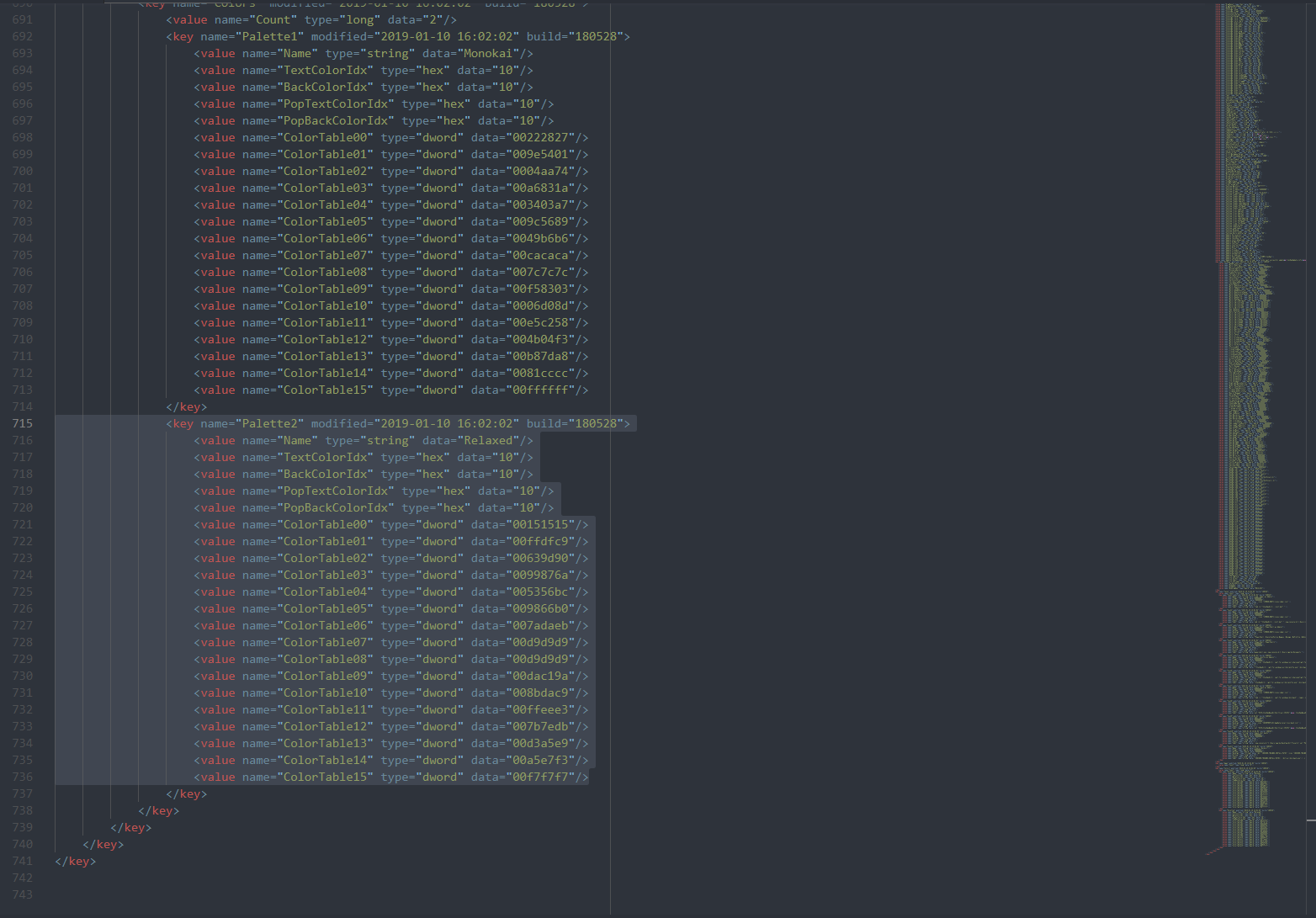
Happy Relaxing!